Control a PC from a Mac
Do you have a Windows PC and a Mac on your desktop?
ShareMouse allows you to control a Windows PC from the mouse and keyboard of an Apple Mac as if the mouse and keyboard would be directly attached to the PC:
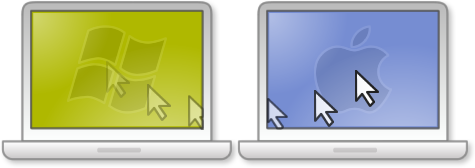
Just move the mouse of the Mac to the Windows PC you wish to control. This also also works in the other direction, allowing you to control a Mac from a PC.
No extra hardware required
ShareMouse is software only and saves you from buying expensive hardware switches.
There is no need for any clumsy cables on your desk. ShareMouse uses your existing network connection instead.
Up and running in a snap
ShareMouse takes less than a minute to get you started:
- Run ShareMouse on all computers that you want to share a keyboard.
- Move the mouse pointer to the computer you wish to control.
- Any keyboard input will be interpreted by the PC where you put the mouse cursor.
That's all. No reboot required.