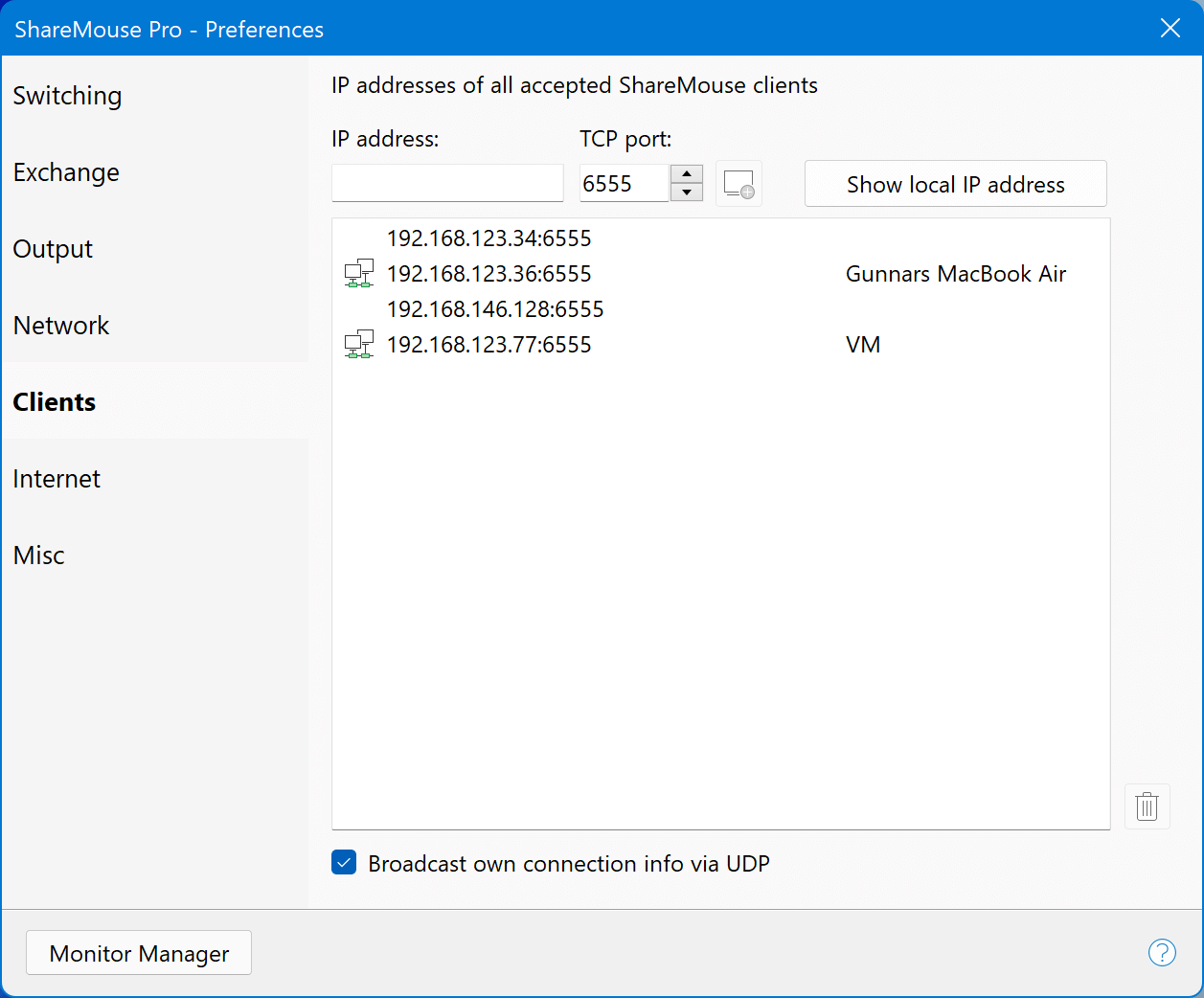Client Management
By default, ShareMouse sends out its connection information (IP address & port info) through all installed network adapaters. Other ShareMouse installations listen through all network adapters for such signal and automatically connect with each other with the next available network adapater.
Each network adapter of one computer has an individual IP address. So another computer can select a desired specific network adapter by configuring ShareMouse to connect to a specific IP address of the remote PC.
To make ShareMouse connecting to a specific network adapter of another computer:
- Disable option "
- Enter the of the preferred network adapter of each client.
- Enter the which is configured under (default is TCP 6555).
- Click the Plus symbol to add the clients.
- ShareMouse shows a list of computer names of all found clients.
An antenna icon indicates a client that are currently connected.
Other ShareMouse clients may be configured to prefer a specific network adapter. In such case, make sure that you use that IP address.
Make sure that the network adapter is always present as ShareMouse does not autoswitch to another adapter of a remote computer, e.g. if you temporarily switch off WLAN.